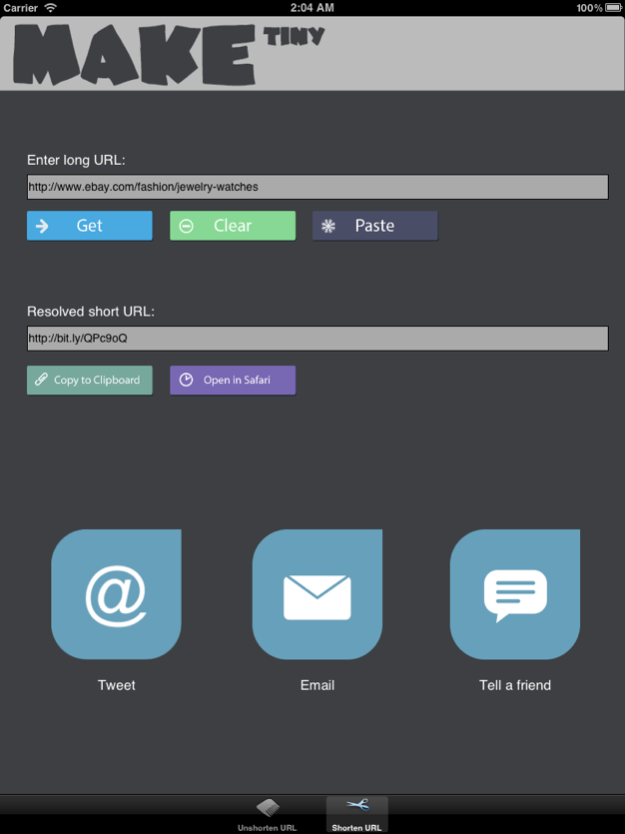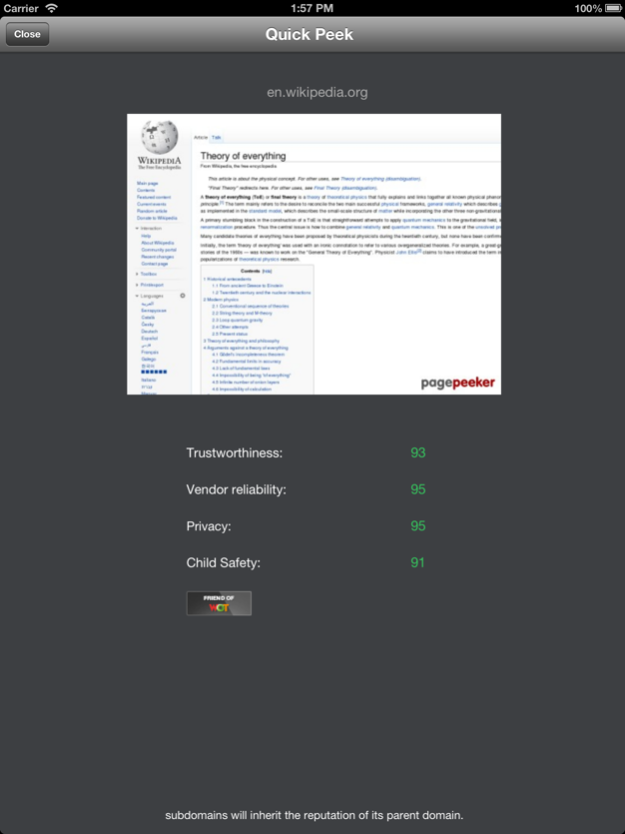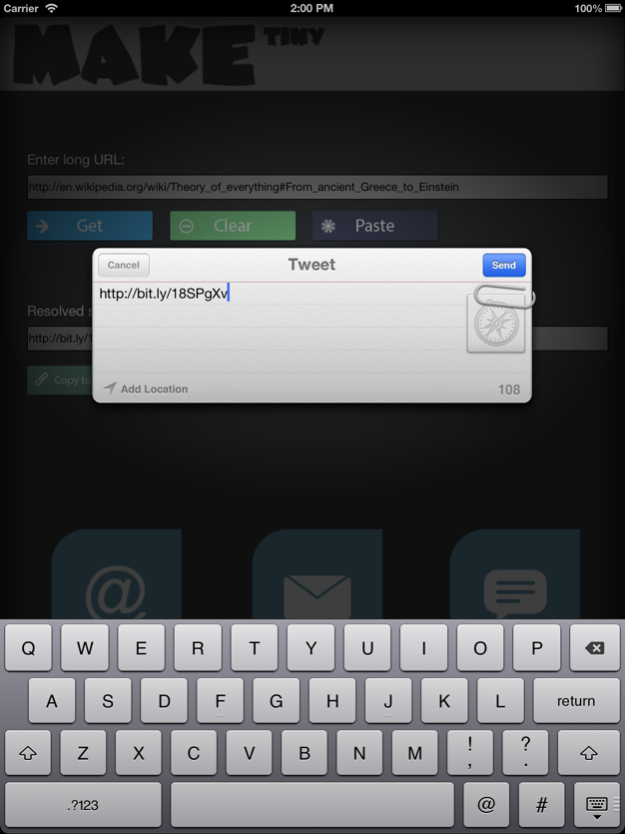Link Peeker - Web Safety Check 2.5
Paid Version
Publisher Description
FLASH SALE 40% OFF TODAY. No Ads, No in-app purchases, No subscriptions. Buy once and get free updates forever!
Are you afraid to visit shorten links before knowing what's in there? Then you need to use this app!
This app not only allows you to expand shorten links, but also allows you to shorten URLs , get a quick peek of URLs before visiting , and also shows you Web of Trust score!
- Best tool for iPhone users to shorten and SMS URLs,expand and check trust scores of web sites!
- Supports URL unshortening for almost every popular URL shortening services you can find on the internet!
- And also it has URL shortening facility!
- See website screenshots before visiting them.
- Web of trust safety ratings for URLs.
- Share URLs with Twitter!
- iPhone Retina display support!
This application provides very easy and a quick way to reveal what is behind shortened URLs.
When you see a shortened URL online, you cannot exactly figure out where it leads before actually clicking on it. Clicking on such links may lead you to unexpected situations. This app protect you from shortened short URLs with,
- Shows you the original URL shortened avoiding possible embarrassing situations!
- protects you from compromising your data since short links can lead to a malicious website.
Oct 31, 2017
Version 2.5
This app has been updated by Apple to display the Apple Watch app icon.
iOS 11 Support
About Link Peeker - Web Safety Check
Link Peeker - Web Safety Check is a paid app for iOS published in the System Maintenance list of apps, part of System Utilities.
The company that develops Link Peeker - Web Safety Check is Rukshan Marapana. The latest version released by its developer is 2.5.
To install Link Peeker - Web Safety Check on your iOS device, just click the green Continue To App button above to start the installation process. The app is listed on our website since 2017-10-31 and was downloaded 22 times. We have already checked if the download link is safe, however for your own protection we recommend that you scan the downloaded app with your antivirus. Your antivirus may detect the Link Peeker - Web Safety Check as malware if the download link is broken.
How to install Link Peeker - Web Safety Check on your iOS device:
- Click on the Continue To App button on our website. This will redirect you to the App Store.
- Once the Link Peeker - Web Safety Check is shown in the iTunes listing of your iOS device, you can start its download and installation. Tap on the GET button to the right of the app to start downloading it.
- If you are not logged-in the iOS appstore app, you'll be prompted for your your Apple ID and/or password.
- After Link Peeker - Web Safety Check is downloaded, you'll see an INSTALL button to the right. Tap on it to start the actual installation of the iOS app.
- Once installation is finished you can tap on the OPEN button to start it. Its icon will also be added to your device home screen.